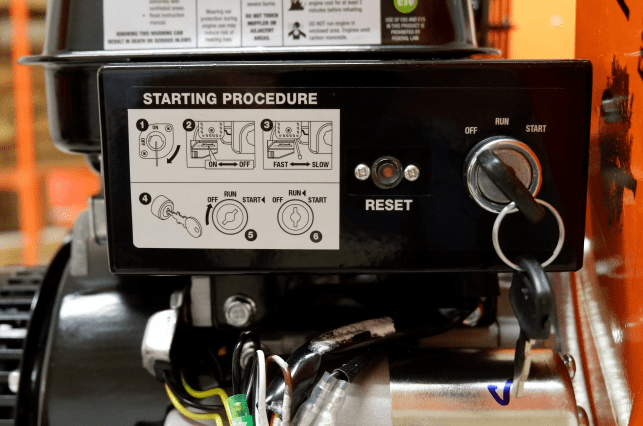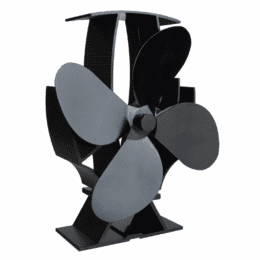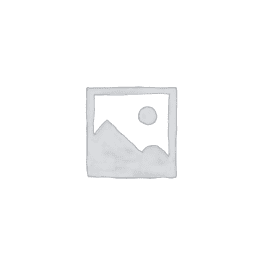Last Updated on November 2, 2020 by Forest Master
Assembly Parts:
Battery Tray – 1
M5x125 Bolt – 2
M5 Nut – 2
Battery – 1
Ignition Key – 2
If you’re reading the original FM6DD Manual; on step 5 of page 9 of the assembly instructions, attach the battery tray to the underside of the base (42) using the 4 bolts that secure the engine to the base.
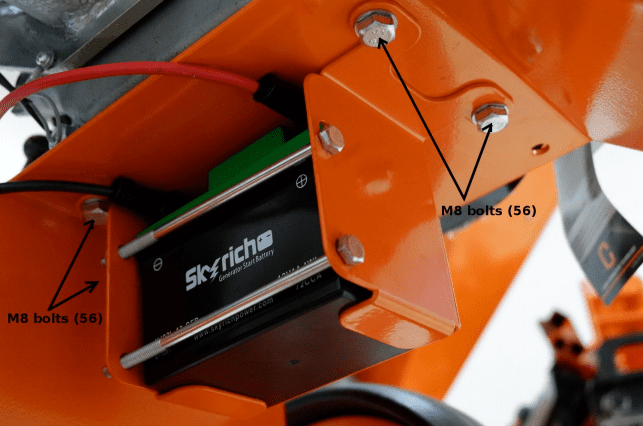
Connect the battery wires to the terminals on the battery (red to positive (+)). Place the battery on the tray and secure using two M5 x 125 bolts and nuts.
Starting the chipper
- Position your wood chipper on flat, dry ground and make sure the machine cannot be moved.
- Before starting, manually turn the drum to make sure it is not obstructed and moves smoothly.
- Make sure the fuel shut-off valve is in the “ON” position.
- Move the choke control level to the “CHOKE” position (should only be needed if the engine is warm or not starting)
- Move the throttle control lever towards the “FAST” position. Turn the ignition key to the “START” position. As soon as the engine starts, allow the key to turn back to the “RUN” position.
- Move the choke control lever (if used for cold engine) slowly back to the “RUN” position when the engine is running well.
- If the Wood Chipper has not been running (cold engine), warm up the engine by running the engine at half throttle for 3 to 4 minutes, then advance the engine throttle control to the maximum speed.
Stopping the chipper
- Move the throttle lever to “IDLE”.
- Turn the Ignition key to the “OFF” position.