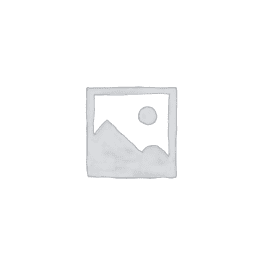Last Updated on April 17, 2020 by Forest Master
If you have accidentally added an item, or added too many, then you can easily remove them from your cart.
First, head to the cart page. When in the cart, if you wish to delete an item, simply click the ‘X’ next to the item you wish to delete from your cart.
Alternatively, if you wish to increase or decrease the quantity you would like to receive, click the ‘+’ or ‘-‘, located next to the item you wish to change, then click ‘Update Cart’.